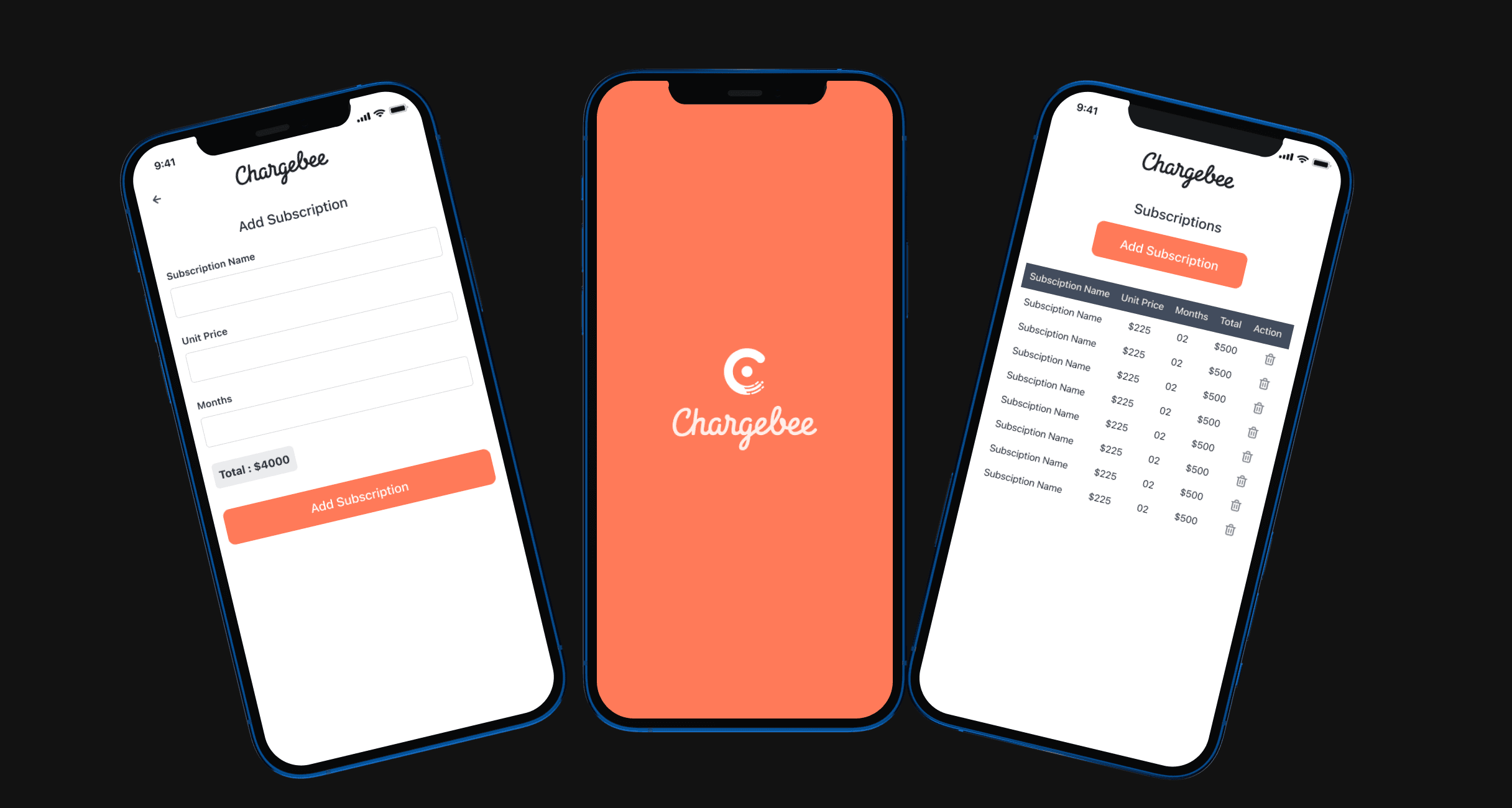
The world is becoming mobile-first, and we all want quick access to what we need, right at our fingertips. The mobile experience makes the user feel comfortable with the operation which needs minimal effort for bigger reflections.
Many companies have full-fledged websites but not mobile applications. In today’s world, people consume most of their time on their mobiles. Hence, it is not feasible to expand a business without mobile applications. For the growth of the business, it is advisable to have a mobile application too. But there are certain challenges businesses face while creating a mobile application:
A subscription management system of Chargebee can assist with managing all aspects of the subscription life cycle, such as recurring billing, customer invoicing, and trial management.
DhiWise is a programming platform where developers can convert their designs into developer-friendly code for mobile and web apps. DhiWise not only converts designs to code, but also automates the application development lifecycle and instantly generates readable, modular, and reusable code with coding standards.

Some of the typical steps that have to be followed to create a mobile application:
These are the mandatory steps for any application. No steps can be missed to create a mobile application as this mobile application is helpful to the business to gain customers.
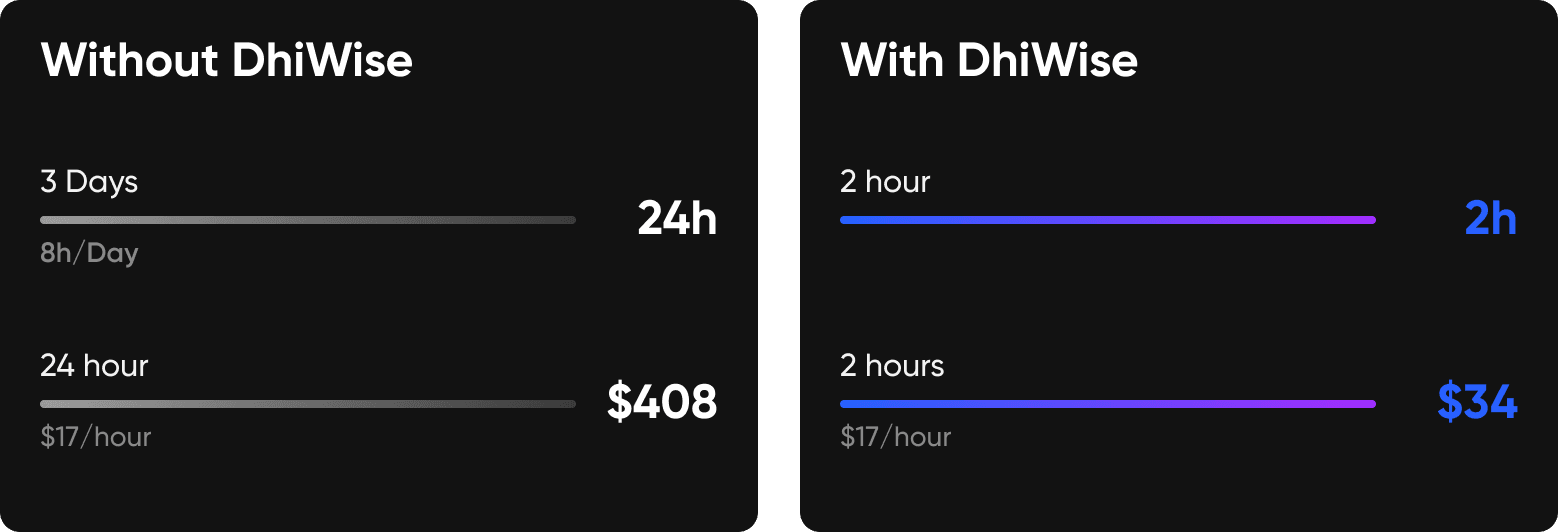
→ Designed the Figma with perfect guidelines which gave the perfect UI design code.
→ Postman collection of CharegeBee’s API and bind it with UI element
→ Built an app
→ Sync application with GitHub
In the context of Flutter, Clean Code architecture is assisted in separating platform-specific code, such as that for the user interface, state management, and external data sources, from code related and has the same code standards in all applications.
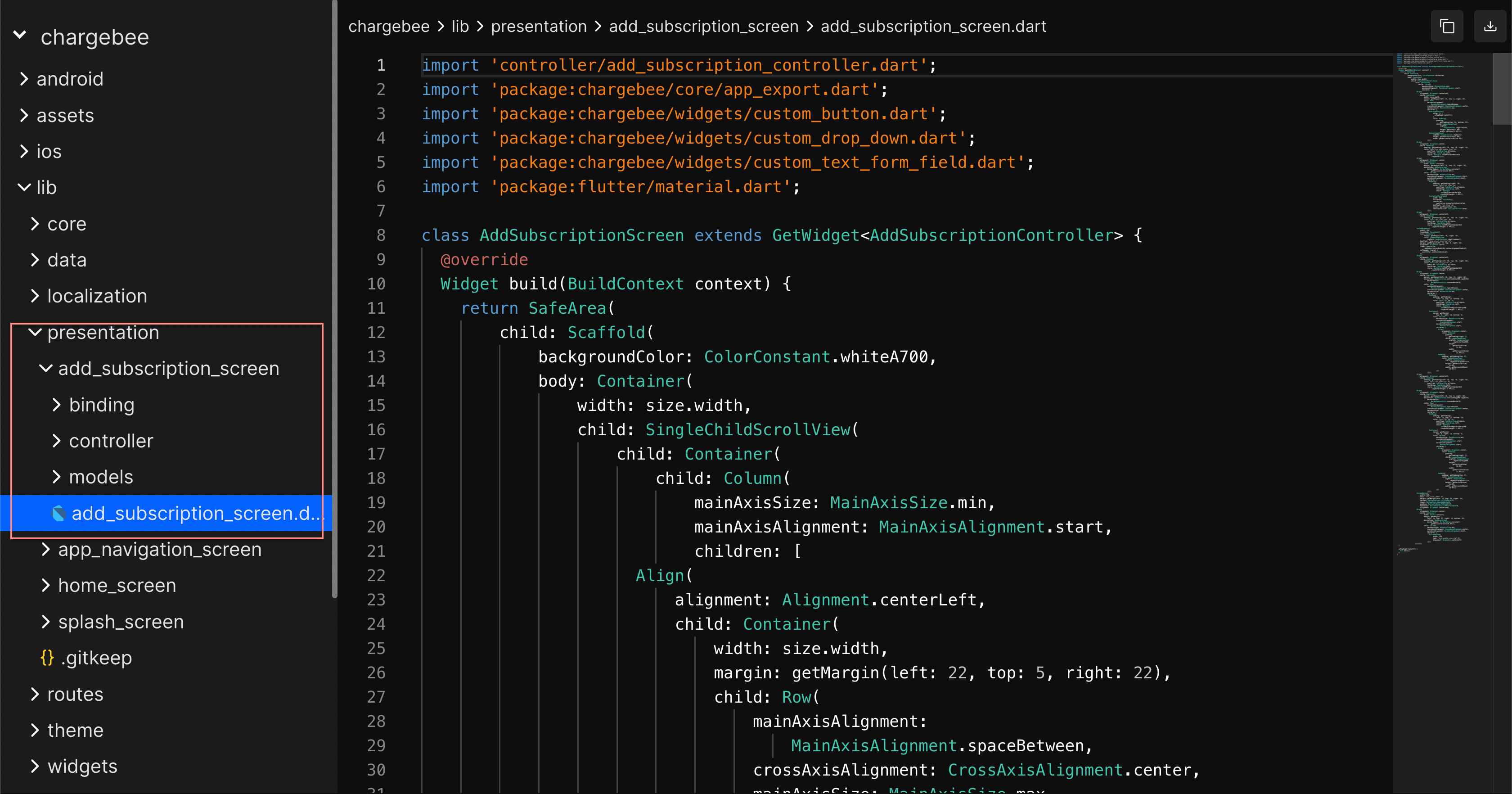
Rather than having lengthy code for the widget DhiWise generates custom components and reduces code length and reusable widgets. In this case, it is also called “Smart Code”.
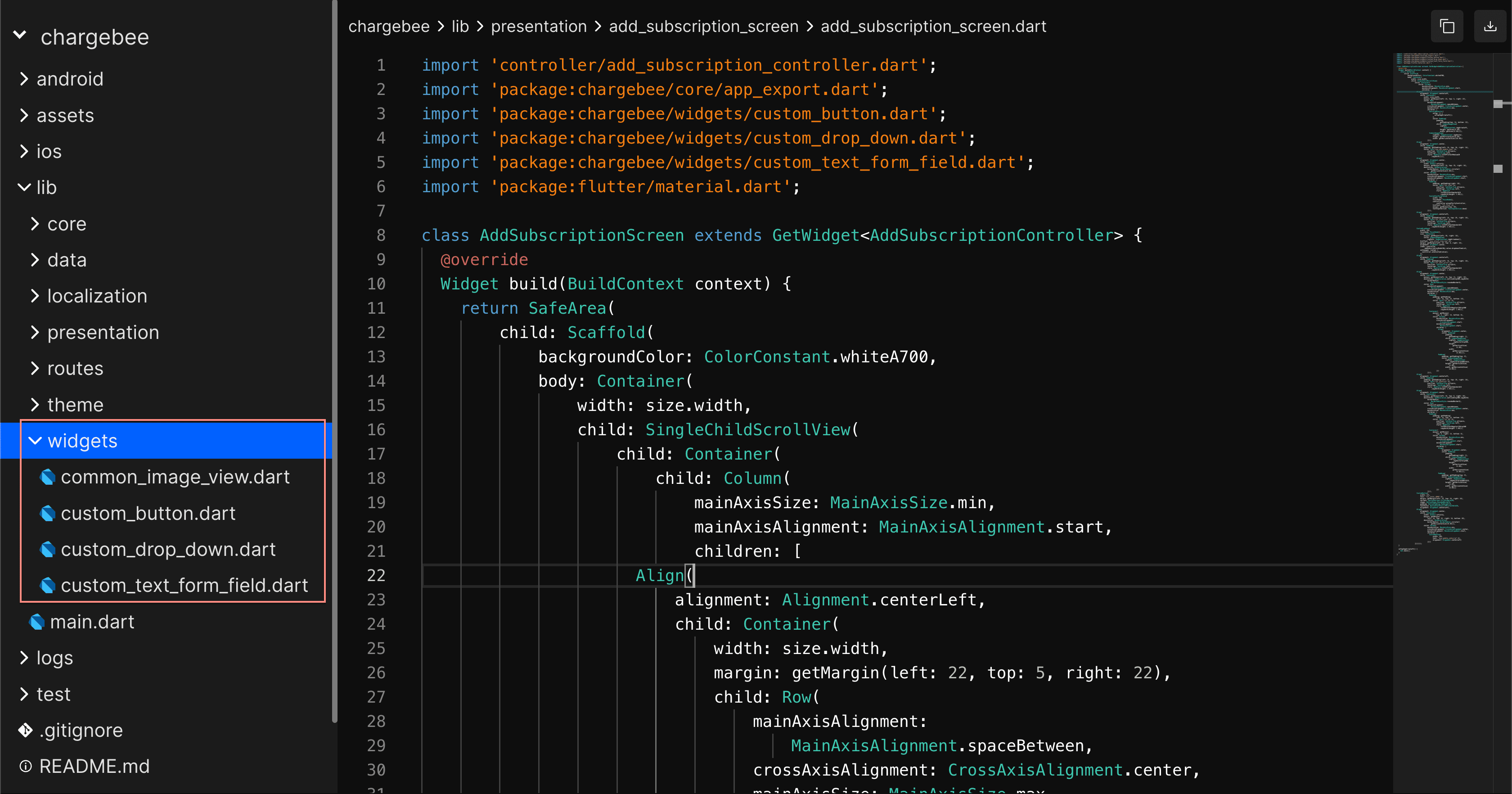
Data is the heart of any website and application. The main source of this data is APIs. During API integration request and response handling with success and error messages is tedious work. DhiWise gives the flexibility to do API integration and bind response and request
Navigation is a common functionality unspoken in the client’s requirement but always needed.
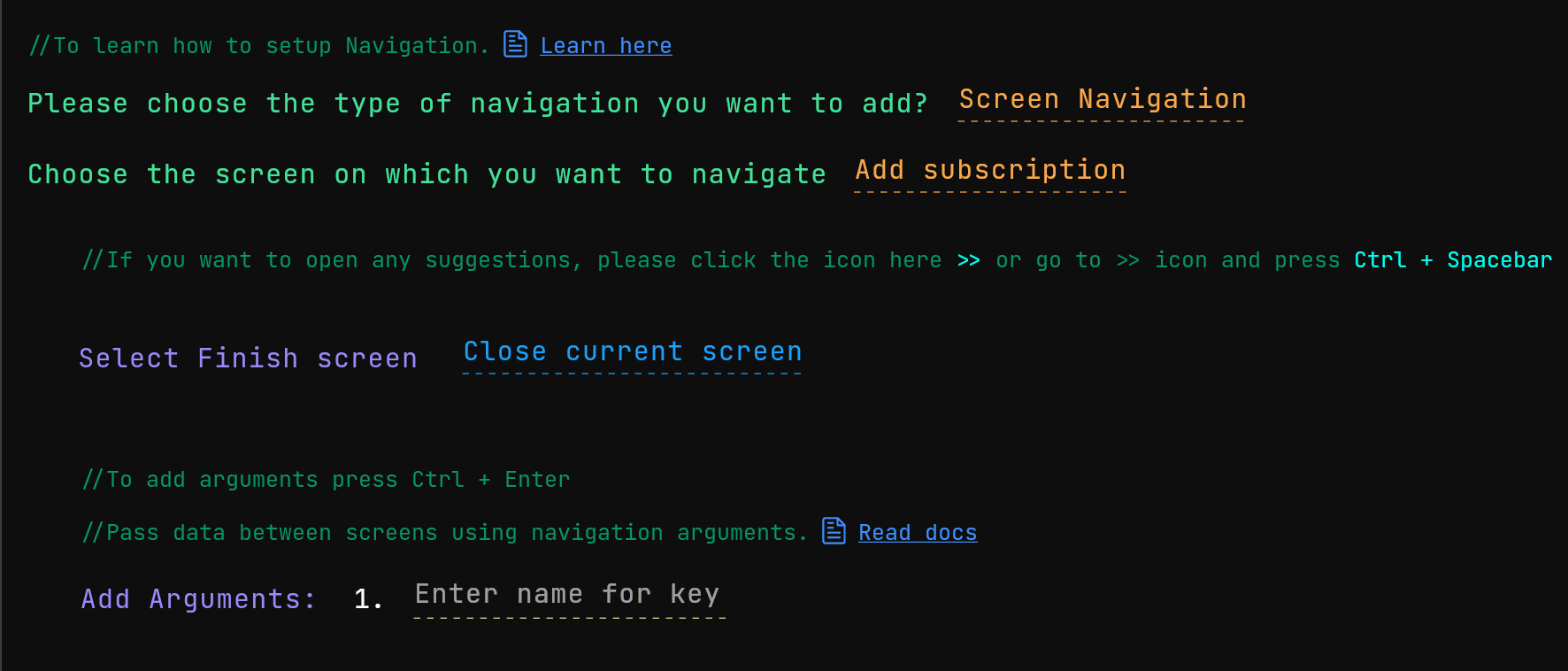
After the application was built successfully, DhiWise application code was synced to GitHub/GitLab directly
Well, there is a lot we can do for Chargebee mobile app. This is just the first step. One can develop a fully functional app using DhiWise, saving time and cost. This app can be used on Android and iOS both.DhiWise is a big game changer in delivering a production-ready application that can take many resources. DhiWise is for developers who do mundane tasks repeatedly, which consumes most of the developer’s time. Nevertheless, using DhiWise, developers have time to perform logical parts or application-specific parts.